
ExaGrid understands that both backup and restore performance are crucial to backups, but that long-term storage costs for longer retention is crucial as well. Data deduplication is required, but how you implement it changes everything in backup.
Data deduplication reduces the amount of storage required and also the amount of bandwidth for replication; however, if not implemented correctly, it will dramatically slow down backups, slow down restores and VM boots, and the backup window will grow as data grows. This is due to the fact that data deduplication is highly compute intensive; you don’t want to perform deduplication during the backup window and you also don’t want to restore or boot from a pool of deduplicated data.
ExaGrid’s Tiered Backup Storage provides the fastest backup and restore performance with a disk-cache Landing Zone. In addition, ExaGrid provides a tiered long-term retention deduplicated data repository with the best level of data deduplication.
The combination of a disk-cache Landing Zone tiered to a long-term retention repository with deduplicated data provides 6X the backup performance and up to 20X the restore and VM boot performance over traditional inline deduplication appliances. ExaGrid’s Tiered Backup Storage with a disk-cache Landing Zone lands backups straight to disk without any inline deduplication processing. Backups are fast and the backup window is short. Deduplication and offsite replication occur in parallel with the backups and never impede the backup process as they are always second order priority. ExaGrid calls this “Adaptive Deduplication.”
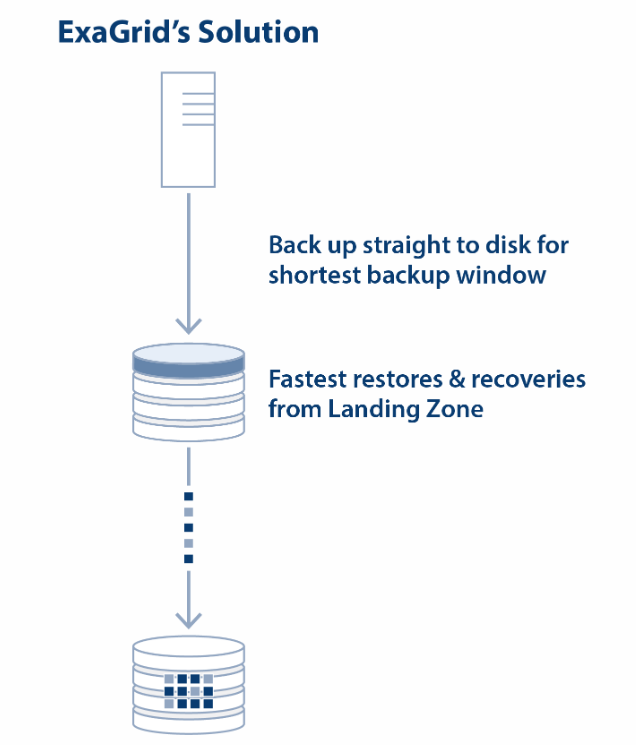
Fastest Backup/Shortest Backup Window
Since backups write directly to the Landing Zone, the most recent backups are in their full, undeduplicated form ready for any request. Local restores, instant VM recoveries, audit copies, tape copies, and all other requests do not require rehydration and are as fast as disk. As an example, instant VM recoveries occur in seconds to minutes versus hours for the inline deduplication approaches that store only deduplicated data that has to be rehydrated for every request.
Fastest Restores, Recoveries, VM boots and Tape Copies
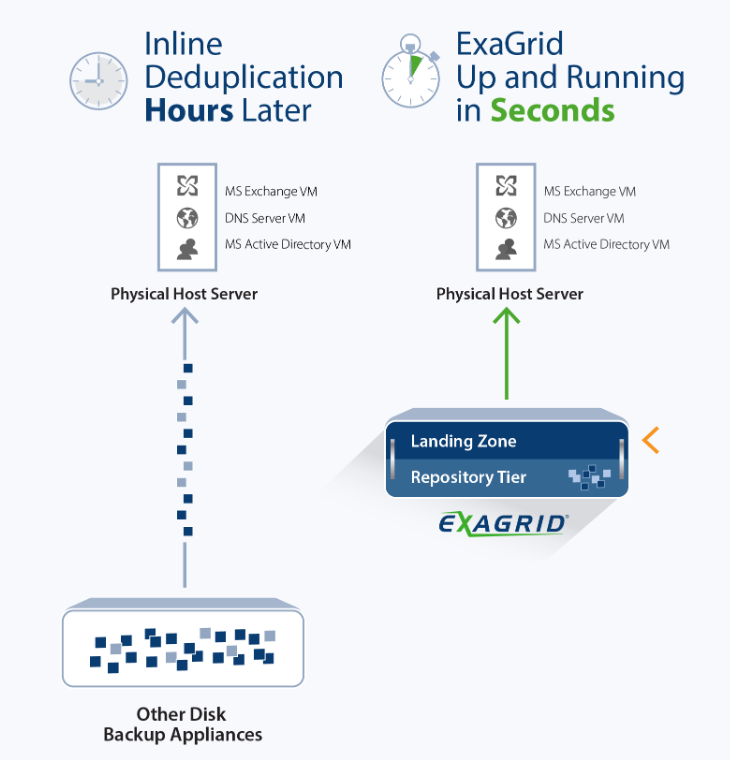
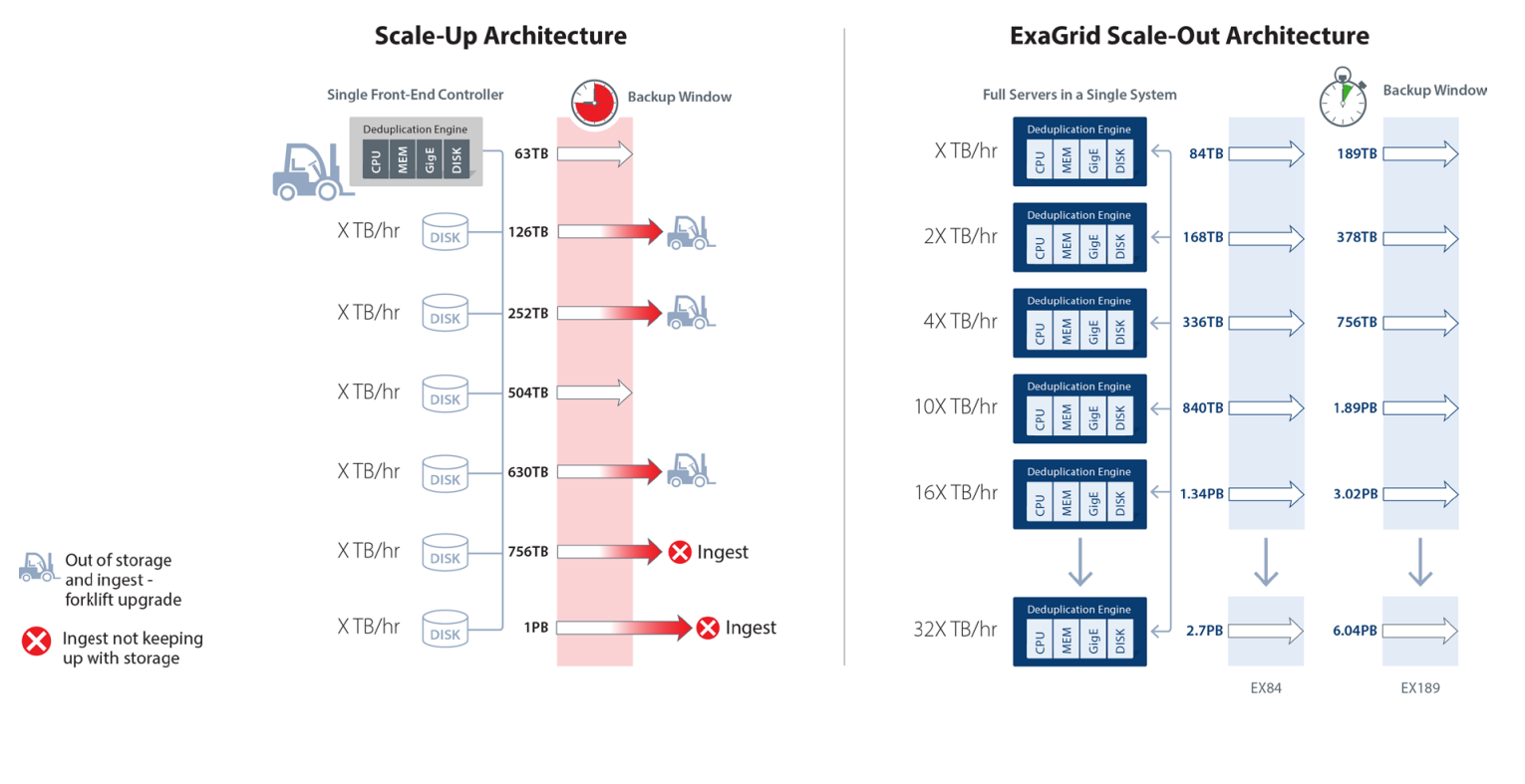
Scalability: Fixed length Backup Window and Data Growth
ExaGrid provides full appliances (processor, memory, bandwidth, and disk) in a scale-out GRID. As data grows, all resources are added including additional landing zone, additional bandwidth, processor, and memory as well as disk capacity. The backup window stays fixed in length regardless of data growth, which eliminates expensive forklift upgrades. Unlike the inline, scale-up approach where you need to guess at which sized front-end controller is required, the ExaGrid approach allows you to simply pay as you grow by adding the appropriate sized appliances as your data grows. ExaGrid has 10 appliance models and any size appliance or any age appliance can be mixed and matched in a single GRID, which allows for IT departments to buy compute and capacity as they need it. This approach also eliminates product obsolescence.

